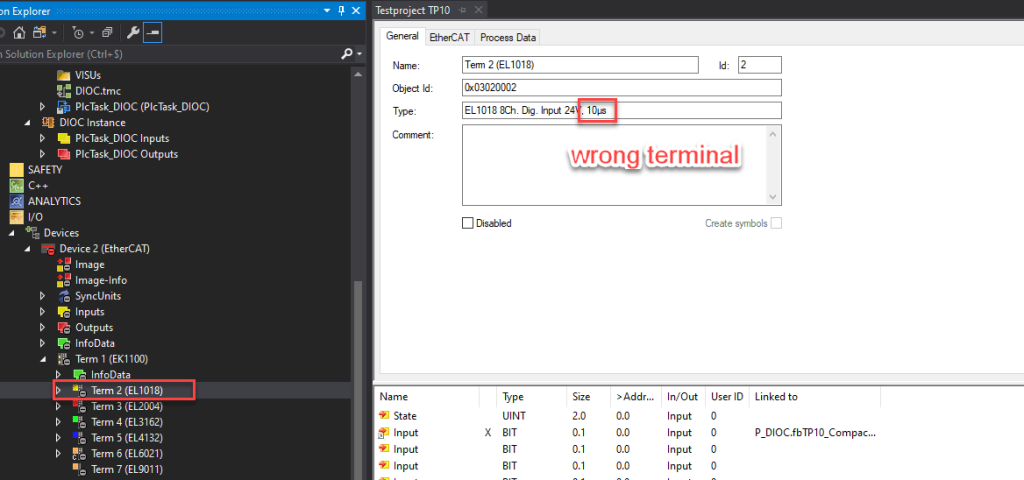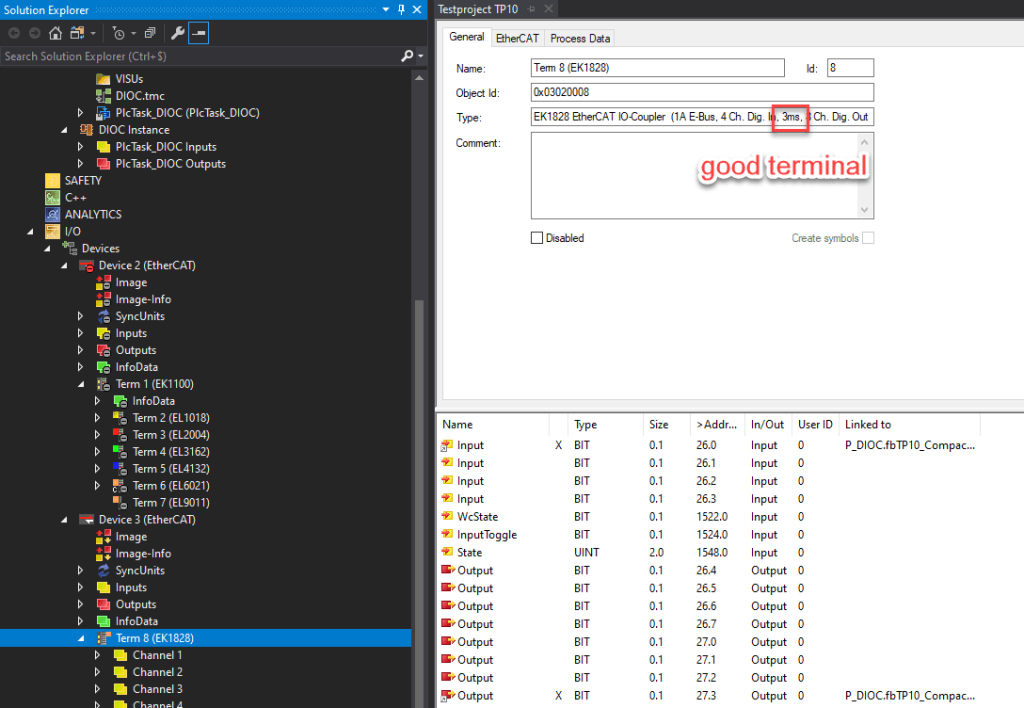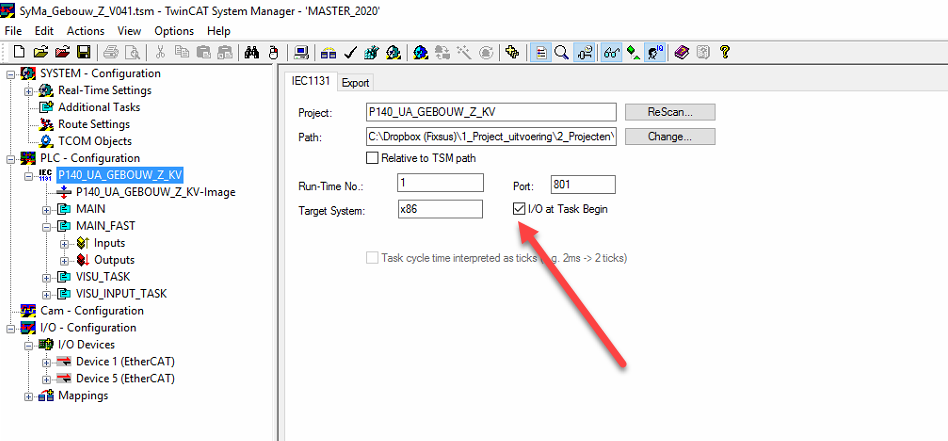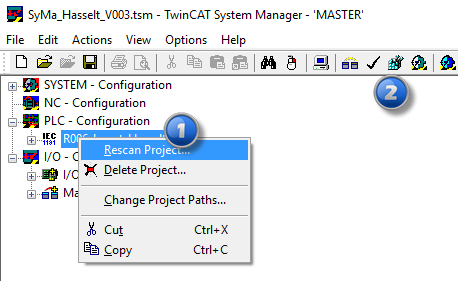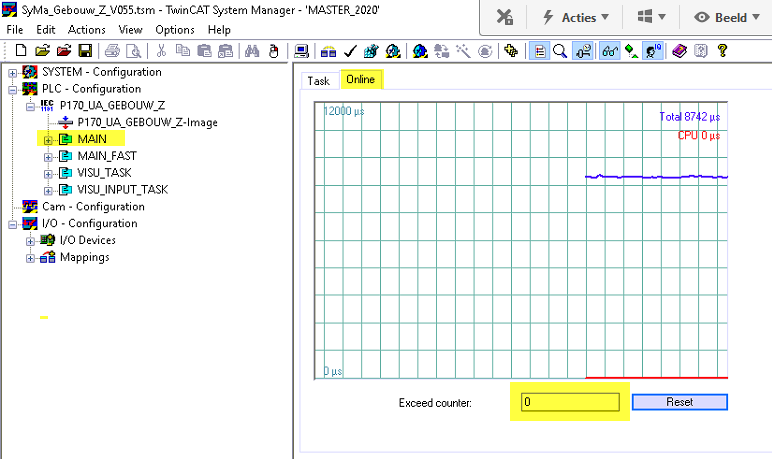Q: Modbus communication does not work
Possible causes:
-
-
-
- Communications settings differ on one of the modbus devices. Please check if the modbus communication settings are the same on ALL modbus devices (slaves and master).
This means you will have to check baud rate, parity and stop bits on all devices.
To check these settings on the TP10, it is possible to simply look at the dipswitches on the back of the TP10. If all dipswitches are “off”, then you can check the communication settings with our NFC app.
Note: The default communication settings of the TP10 are: 8 data bits, Even parity, 1 stopbit and 9600 baudrate.
-
-
-
- Modbus wires are swapped. Modbus wires have a polarity. This means that if the modbus wires are swapped, modbus will not work. There is a lot of confusion about the modbus connections as they have three different names. To make modbus work, a connection should be made between B,D+ and Rx+Tx+. Another connection should be made between A, D- and Rx-Tx-. If you ‘re not sure what the polarity of each wire is, it’s always worth trying to swap your wires to see if this solves your problem.
- The modbus line does not have an end resistor. The end of your modbus line should have an end resistor of 120 ohm. For lower baudrates (<10 000) it is possible to get a good modbus communication without the end resistor, but it is always advised to use an end resistor.
- The modbus line has too many end resistors. Only the end of the modbus line must be terminated, modbus communication will not work if there are multiple end resistors.
- The modbus line is too long. Please check the maximum cable length below.
- The modbus cables are wrong. Please check the required cables below.
- The modbus line contains multiple slaves with the same modbus address. Please make sure every modbus slave (TP10) has a different address.
Q: What is the maximum cable length?
-
-
-
- If the recommended cables are used, the modbus specification defines the maximum length for the cable as 1000 meters and a maximum branch length of 20 meters for a baudrate of 9600. The total length of all the branches should not be more than 40 meters.
Q: What cables should be used?
-
-
-
- The modbus specification states that serial line cables must be shielded. At one end of each cable, its shield must be connected to protective ground. Upzio states AWG 26 (or more) and twisted pair should be used. For short cable lengths, low baudrates and few devices unshielded cables will also work, but this is not officially supported.
Q: Where can I find more info about modbus specifications?
Q: What is the reaction time of a TP10 button and how many TP10s can we put on one modbus line?
-
-
-
- These two things depend on each other. If you have less TP10s on a modbus line, your response time will be faster. The baudrate also plays a role in the response time. Faster baudrates will give faster response times. The polling of the buttons can also play a role in the response times. Faster polling will give faster response times.
But to give an idea about the scale: if there are 32 TP10s with a baudrate of 9600, the theoretical minimum response time would be 0,45s. You will never reach this minimum, but a perfect implementation might get very close to this response time. For tips on the best ways to implement the modbus communication, it is recommended to read the “recommended communication method” in the manual.
Q: The modbus master sometimes misses a button press.
-
-
-
- The buttons can be read out by using the button status registers, but also by using the button counter registers. To be sure the modbus master never misses a button press, it is possible to use the button counter registers instead of the button status registers. For tips on the best ways to use these registers, it is recommended to read the “recommended communication method” in the manual.
Q: TP10/RA starts normally, but does not react to button usage.
-
-
-
- Possible causes:
- The masks of the buttons are enabled.
- The sensitivity is too high (be careful, higher sensitivity values make the TP10 less sensitive)
- Sensitivity is constantly written to the TP10. The touch sensors will recalibrate if you write something to the sensitivity registers. Every calibration takes about 2 minutes in which the buttons are not operatable.
Q: TP10/RA LEDs blink randomly or buttons get pushed without anybody being near the TP10/RA.
-
-
-
- Possible causes:
- The GND of the TP10/RA is not properly grounded. A difference in electrical potential between the TP10 and its surroundings can cause the buttons to activate. Grounding the GND of the TP10/RA will stop this from happening.
- The sensitivity is too low (be careful, lower sensitivity values make the TP10 more sensitive)
- A data cable without a proper shielding runs close to the TP10 (< 10cm)
Q: TP10/RA keeps blinking, but does not start working.
-
-
- Possible causes:
- The springs on the back of the TP10/RA do not connect to the backplate.
- The TP10/RA is not mounted properly.